Seneca Student Setup *
This section of the notes include Seneca specific setup. If you are not a student at Seneca, please disregard this section entirely.
For students at Seneca, you can work either on the matrix cluster or on your own computer. Your instructor may have specific requirements on a testing platform so please make sure you check with them.
Working on Matrix
The matrix cluster is a group of computers that students in the ICT program has access to. Both the first semester ULI and IPC course makes use of this set of computers, as do courses in later semesters. To use matrix, you need to do the following:
1) Create an account. This needs to be done only once. If you created an account for one course, you can use the same account for another course. Go to: https://matrix.senecac.on.ca
Click on the self service link in the welcome message box:
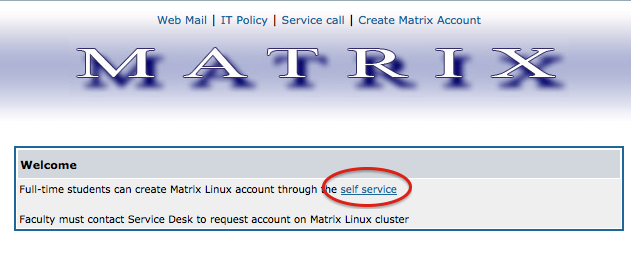
Read the agreement, and follow further instructions.
2) Once you have your matrix account, you will need to connect to it. This can be done through an ssh client. Depending on your computer's os, the way that you would do this can vary. Below are videos on how to do it for OSX (mac) and Windows:
Connecting to Matrix from Windows
video for connecting to matrix from a windows machine: https://www.youtube.com/watch?v=vGfEYZcnw2cputty is available here: http://www.chiark.greenend.org.uk/~sgtatham/putty
Connecting to Matrix from OSX
video for connecting to matrix from a windows machine: https://www.youtube.com/watch?v=b1NJ8r5S9uUWorking locally
Visual Studio for Seneca Students
For Seneca students you can get a full version of visual studio here:
https://inside.senecacollege.ca/its/software/index.html
Choose software download from the menu on the left, and enter your seneca id and password.
Choose MSDN from the menu at the top and look for the most recent version of Visual Studio.
Xcode
If you own a mac, you can download xcode through the app store for free. get it and install it.
Transferring files to and from matrix
To transfer a file to and from matrix, you need an FTP client. There are many available. One such client is filezilla:
https://filezilla-project.org/
Here is a short video showing you how to set up a connection.
https://www.youtube.com/watch?v=VmsVLifklgQ