Decorator
The decorator extends the functionality of an object by providing additional responsibility to indvidual instances of a class as opposed to all instances of a class. The class itself does not have to know about any decorators that exist. The decorators store a reference to the component itself instead.
They are used if you want to have the ability to add and remove responsibilities to individual objects. They also help limit the total number of subclass combinations needed. Imagine if you needed had a Label class. To this Label class you wanted the ability to add a top and bottom border. Sometimes you just want a top border, sometimes just a bottom and sometimes both. In this example if you were to derive classes on the Label to handle all 3 of the situations (top, bottom and both) you would end up with 3 derived classes just to handle those combinations.
Quick Reference
| Pattern Name | Decorator |
| Other Names | Wrapper |
| Classification | Object Structural |
| Intent | used to add responsibility to an object instead of an entire class |
General Structure
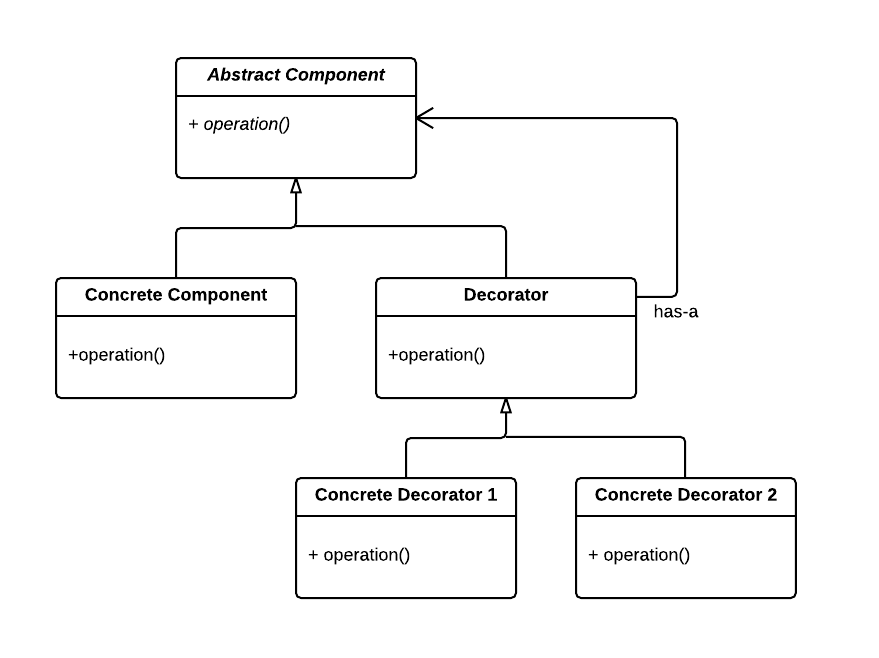
Example
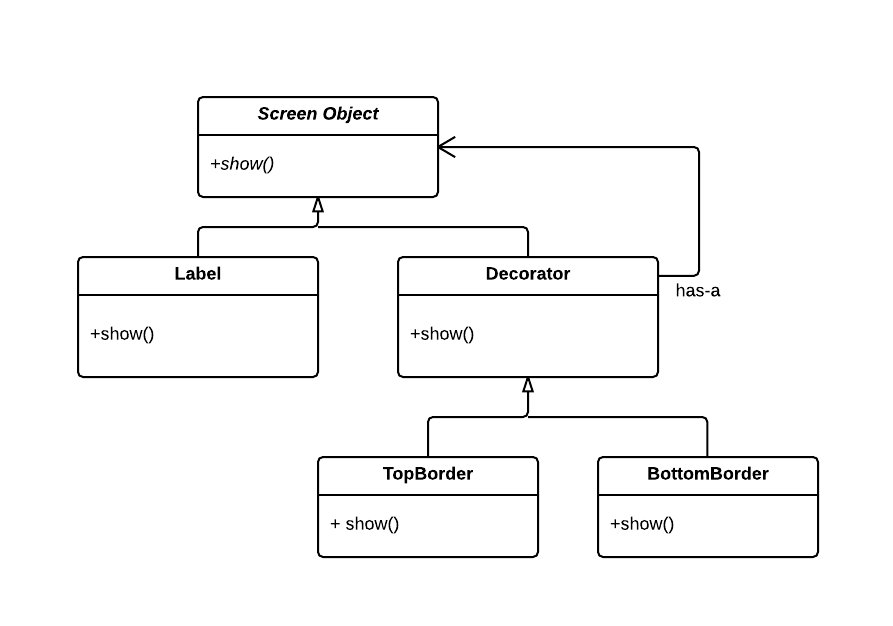
#include <iostream>
using namespace std;
//This is the abstract component
class ScreenObject{
public:
//screen objects need to be able to draw itself
virtual void show()=0;
virtual int width()=0;
};
//a concrete component
class Label:public ScreenObject{
string text_;
public:
Label(string s){
text_=s;
}
virtual void show(){
cout << text_ << endl;
}
int width(){
return text_.length();
}
};
//Decorator, base decorator object
class Decorator:public ScreenObject{
ScreenObject* so_;
public:
Decorator(ScreenObject* s):ScreenObject(){
so_=s;
}
virtual void show(){
so_->show();
}
virtual int width(){
return so_->width();
}
};
//concrete decorator
class TopBorder:public Decorator{
int width_;
public:
TopBorder(ScreenObject* s,int w):Decorator(s){
width_=w;
}
virtual void show(){
for(int i=0;i<width_;i++){
cout << "*";
}
cout << endl;
Decorator::show();
}
};
//another concrete decorator
class BottomBorder:public Decorator{
int width_;
public:
BottomBorder(ScreenObject* s,int w):Decorator(s){
width_=w;
}
virtual void show(){
Decorator::show();
for(int i=0;i<width_;i++){
cout << "*";
}
cout << endl;
}
};
ScreenObject* addTopBorder(ScreenObject* original){
return new TopBorder(original,original->width());
}
ScreenObject* addBottomBorder(ScreenObject* original){
return new BottomBorder(original,original->width());
}
int main(void){
ScreenObject* labels[4];
//objects can be created without any decoration
labels[0]=new Label("no border label");
labels[1]=new Label("top border label");
labels[2]=new Label("bottom border label");
labels[3]=new Label("both border label");
//objects can then be decorated as program continues
labels[1]=addTopBorder(labels[1]);
labels[2]=addBottomBorder(labels[2]);
//you can add more than one... each decorator simply wraps
//previous in it
labels[3]=addTopBorder(labels[3]);
labels[3]=addBottomBorder(labels[3]);
//note that all 4 objects are decorated differently.
//however in this loop we can display them all with the same
//function call
for(int i=0;i<4;i++){
labels[i]->show();
cout << endl << endl;
}
//while the code does not do this, it is possible to remove
//a decorator too.
}