Command Panel
The command panel on the right hand side will contain many of the the commands that you can use to create and modify your mesh. What shows up in that panel will change depending on your selection.
The two tabs we currently care about in the command panel are the create tab and the modify tab.
Create tab
The create tab is where you will find the tools needed to create a piece of geometry. Typically this involves clicking on the the button of the geometry that you wish to create, then drag clicking in the viewport to create the actual object.
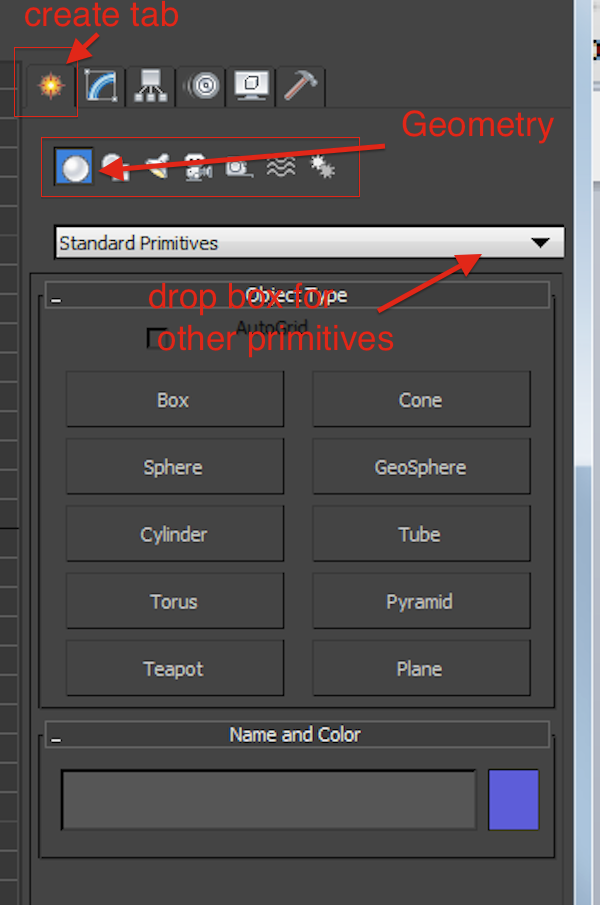
Different lists of available primitives can be chosen via the drop down list.
Once you have created the object as long as you don't click off of the object you can change the way the object was constructed (add segments, change height, width etc.)
If you have selected a different object, you will not be able to modify the object you just created using the create tab. Instead the same parameters will be available in the modify tab. Those parameters are available as long as the object has not been converted to a different type such as an editable poly or editable mesh
Modify tab
The modify tab contains all the things that can be modified on the current selected object.

The things that are in the modify tab will change depending on the state of the current object. So for example, if it was just created but has not been converted, you will be able to change its creation parameters.
The modifier list is a list of modifiers that can be used to alter your object. For example, the bend modifier will bend your selected object. Think of it as a list of functions that can be performed to your object. The parameters of that function can be accessed by expanding the modifier in the modifier stack (located under the dropbox). More on this will be covered in a later chapter
Note that the things you can do to the object depends on what the object is. For example if the object is converted into an editable poly you will be able to do things like select the subobject involved.