3DS Max Layout
This section looks at the parts of the application layout that we will be concerned about.
Lets start by looking at the overall layout:
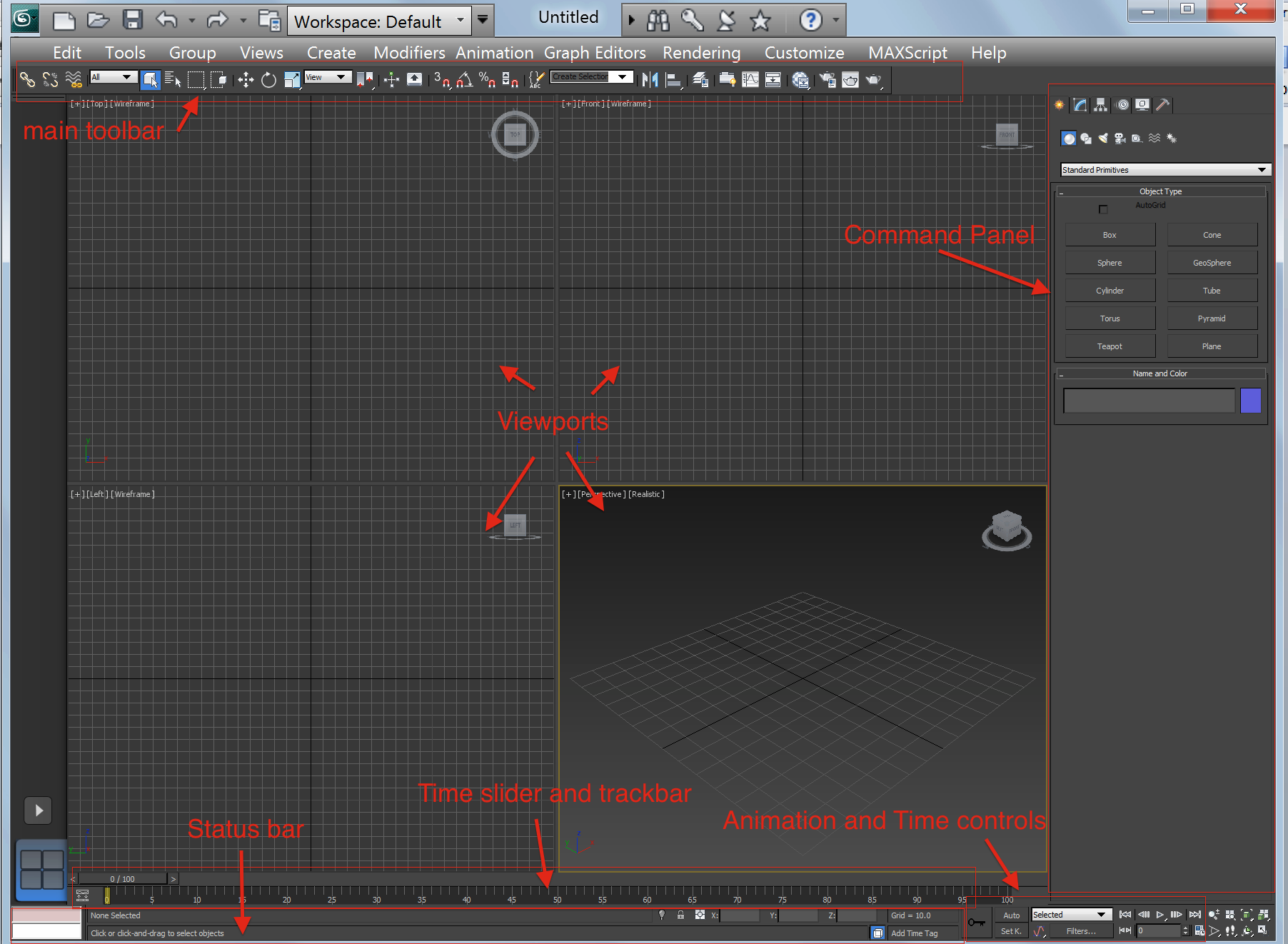
In the very centre you have 4 view ports that lets you look at your scene in different ways. You can change what is displayed in each viewport and the number and layout of the viewports itself.
At the top of the screen is the main toolbar. There are a number of operations available here that allows you to alter your scene.
At the right there is a command panel, which has a number of tools to create and modify objects within your scene
At the bottom, there is the time slider and trackbar as well as animation controls used for creation of animations
There is also a status bar that tells you information about your scene and objects or actions you had just performed